

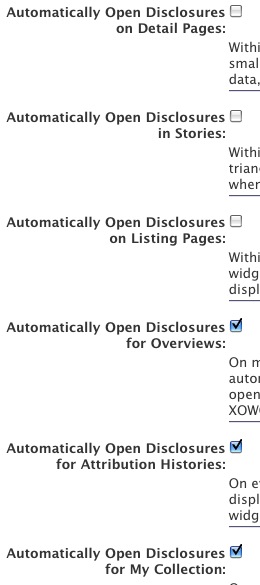 Pictured to the right is a sample of the Change Display Options page. The controls here let you customize the behavior of disclosure widgets (icons in the interface that look like triangles) used to hide and show secondary data. Individual settings are available on this page to handle the default behavior of disclosure widgets in the detail area of Detail pages, in the Content Items on the Issue Detail, List Content Items page, in the listing area of all Listing pages and for all Attribution History areas throughout the site.
Pictured to the right is a sample of the Change Display Options page. The controls here let you customize the behavior of disclosure widgets (icons in the interface that look like triangles) used to hide and show secondary data. Individual settings are available on this page to handle the default behavior of disclosure widgets in the detail area of Detail pages, in the Content Items on the Issue Detail, List Content Items page, in the listing area of all Listing pages and for all Attribution History areas throughout the site.
In particular, the Notes fields for most items throughout the data hierarchy in the site contains information that can be useful for specific purposes though usually is not needed by the vast majority of users. This information is all placed behind disclosure widgets in the interface, defaulting to have the data hidden until the disclosure widget is clicked.
The options on this page allow you to override this default behavior for all three types of locations in which this secondary data is available within a disclosure area on the page. When enabled, the specified disclosure areas will then automatically be open any time you navigate to a page containing such secondary data areas.
The next option, for Overviews, controls the same type of behavior for Overview areas that are available at the top of some Listing pages (e.g. Change Log). These Overview areas contain brief explanations of the content and functionality of the page you are viewing. Enabling this option will default the disclosure widgets for these areas to open; disabling this option will default thie disclosure widgets to closed for these areas.
The next option, for the Attribution History, will be used on all Detail pages within the site for the Attribution History section of the page. The Attribution History details the most recent changes made to the data you are currently viewing. It can optionally show the user information for editors within the XOWComics.com site that made each individual change (this is controlled by each editor separatey). The setting here controls whether the disclosure widget for the Attribution History defaults to open or closed when you navigate to a Detail page in the site. Note, to change the number of entries maximum to ever display in the Attribution History is controlled in your account within the separate setting on the Change Shared Information page.
The next option, for My Collection, will be used on all Detail pages within the site for the My Collection totals section of the page. The My Collection totals shows the count of the unique and discrete Issues you have on both your My Haves and My Wants lists of My Collection. The setting here controls whether the disclosure widget for the My Collection totals defaults to open or closed when you navigate to a Detail page in the site.
The final option on the form is the selection of the Wallpaper to use throughout the site. The options here allow you to select any solid color for use as your Wallpaper by changing the dropdown item and then using the Color Picker to select the color you want. You can also clear your current Wallpaper back to the default use for the site. It is worth noting that the Wallpaper selection tool is also available on all Issue Detail and Issue Image Detail pages, allowing you to select any Issue Image in the site to use as your Wallpaper.
The best place to see examples of this type of data is in a "sample" area of the site we created for followers of XOWComics.com on Facebook. These sample pages area regularly placed in the site before new features become available, and the location of new samples are only relayed to Facebook members that follow XOWComics.com. This particular example is available by clicking here.
Once you have updated your options on this form, merely click on the button on the bottom of the page to submit the changes to XOWComics.com and update your account. If there are any problems with the information submitted, the subsequent page will detail the problems and allow you to correct the mistakes noted.