

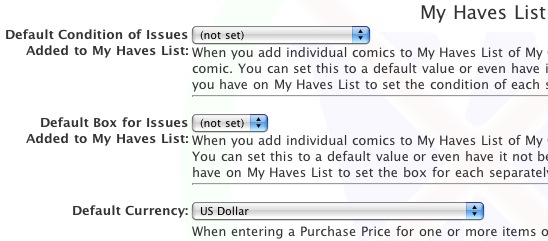 Pictured in the screen shot to the right are the first options dealing specifically with My Haves.
Pictured in the screen shot to the right are the first options dealing specifically with My Haves.
The first setting allows you to choose what default condition should be set for Issues you add to any My Haves list. When set, any new Issues added to any My Haves list will automatically be set to the value you have chosen here; existing Issues already on any My Haves list will not be affected.
The next setting allows you to choose what default box should be set for Issues you add to any My Haves list. When set, any new Issues added to any My Haves list will automatically be set to the value you have chosen here; existing Issues already on any My Haves list will not be affected.
The Default Currency setting is used as the default Currency that is automatically selected when entering the Purchase Price for Issues you have on any My Haves list. Since most purchase you will make will in all likelihood be in a single Currency, this option allows you to streamline the entry of purchases you have and will make. Of course, during entry, the selected Currency can be changed for the Purchase Price being entered.
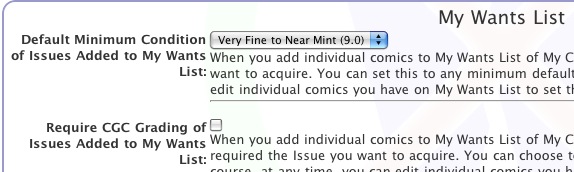 Pictured in the screen shot to the left are the options related to My Wants items.
Pictured in the screen shot to the left are the options related to My Wants items.
The first option is the default minimum condition you want to have set for all Issues you add to any My Wants list. The value you select here will automatically be applied to any Issues subsequently added to any My Wants list. Issues that are already on a My Wants list will not be affected.
The second option will enable the automatic tagging of Issues you subsequently add to any My Wants list as requiring CGC grading. All Issues already existing on a My Wants list will not be affected by this option, only new additions of Issues to any My Wants list will have this flag set.
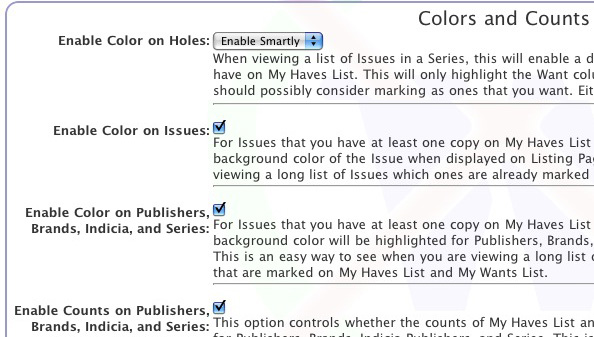 Pictured in the screen shot to the right are the settings that affect how the contents of any My Haves list and any My Wants list change the display of Listing Pages in the site.
Pictured in the screen shot to the right are the settings that affect how the contents of any My Haves list and any My Wants list change the display of Listing Pages in the site.
The first setting allows for customizing the display of "holes" in Issues in a Series in which you have at least one Issue on any My Haves list. This affects specifically the listing of Issues on the Series Detail, List Issues pages within the site. "Holes" are Issues which you do not currently have on any My Haves list or any My Wants list, but the Series being displayed does have at least one Issue on any My Haves list. You can opt to have all Issues in such Series be considered holes in the Series; you can also choose to only have Issues which exist sequentially between Issues on any My Haves list be considered holes (i.e. "Enabled Smartly"); or, you can choose to just ignore holes completely. Issues which are holes from this setting will have the Want column on the Listing Pages shown with a different background color to highlight clearly Issues that are holes.
The second setting shown controls whether the content of any My Haves list and any My Wants list will be shown on all Listing Pages in the site with a different background color. This helps highlight Issues you have on either list in My Collection when viewing many Issues anywhere within the XOWComics.com site. A different color is obviously used for those Issues on any My Haves list than for those Issues on any My Wants list.
The third option shown controls whether the viewing of Publishers, Brands, Indicia Publishers and Series on Listing Pages will have the background colors indicate whether Issues within them are on any My Haves list or any My Wants list. With this setting, it makes it easy to see exactly which of these entities contain Issues that you have already collected or want to collect.
The last setting here controls whether the number of Issues on any My Haves list and any My Wants list will be shown on Listing Pages for Publishers, Brands, Indicia Publishers and Series. Like the previous option, this is a convenious setting to help you determine how complete your collection may be, as all of these Listing Pages also contain counts for the total number of Issues within each.