

Logging in and out of your free XOWComics.com account can be done from multiple locations. By far the easiest if to select the Login (or Logout) link in the "My Account" rollover menu available in the main navigation bar from any page within the site. This allows you to login and logout of your XOWComics.com at any time from within the site.
Optionally, you can use the (old) Login and Logout pages themselves. These are available from the Site Map page (and other direct links) within the site. Both login and logout methods are described on this page for your convenience.
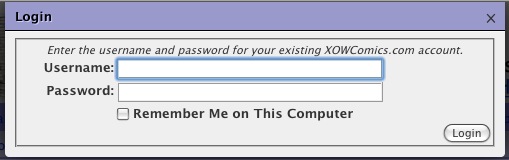 The Login form is available in the main toolbar underneath the My Account link. The login form itself, pictured to the right, is as simple as can be. Merely enter the username and password for your free XOWComics.com account that you previously created to login.
The Login form is available in the main toolbar underneath the My Account link. The login form itself, pictured to the right, is as simple as can be. Merely enter the username and password for your free XOWComics.com account that you previously created to login.
If you had previously enabled the "Remember Me on this Computer" option, your username will be automatically filled into the form for you. Enabling the "Remember Me on this Computer" will enable this feature for future login attempts, making it easier and quicker to login to your account. You can also make certain this is always enabled for your account by enabling this in your account in the "Change Account Options" section of "My Account" when logged in.
Upon entering the correct login for your XOWComics.com account, the current page you are on will reload to reflect all of the additional tools, links, preferences, and functionality for your account.
If you enter an invalid username or the wrong password for a valid username, the page you are on will display a contextual alert message at the top of the page (just below the main navigation bar) indicating your login attempt failed.
Remember, usernames and passwords are all case sensitive and respect all spacing and punctuation you used when setting up your XOWComics.com account.
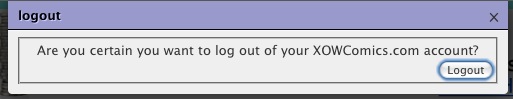 Once you are logged in to your account, merely quitting your browser will log you out at any time. Or, you can explicitly log out of your account by following the Logout link available in the main toolbar under "My Account" at the top of every page. When explicitly logging out, the confirmation message displayed to the left will be presented to you.
Once you are logged in to your account, merely quitting your browser will log you out at any time. Or, you can explicitly log out of your account by following the Logout link available in the main toolbar under "My Account" at the top of every page. When explicitly logging out, the confirmation message displayed to the left will be presented to you.
To complete logging out of your account, merely confirm this message by clicking on the "Logout" button (or pressing the "Enter" key on your keyboard).
It is recommended that if you use a publicly accessible computer (e.g. in a library or a school computer) to always logout of your account. Follow the logout process by then quitting the browser on the computer. This will clear out any "crumbs" on the computer that would allow a subsequent user of the computer to access your account.
For those that are technically inclined, the mechanism used to handle login and logout of accounts is through session cookies in the browser. The contents of the session cookie are fully encrypted for security reasons by the XOWComics.com site. By using session cookies, merely quitting the browser at any time will clear the session cookies and remove access to the account. Of course, by using cookies, the proper date, time timezone and daylight savings time settings must be set on the computer you are using (else unexpected results may ensue).
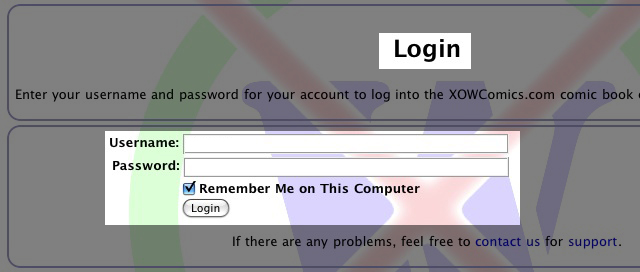 The Login page is available from the Site Map page (and other links within the site itself). The login form on this page, pictured to the right, is as simple as can be. Merely enter the username and password for your free XOWComics.com account that you previously created to login.
The Login page is available from the Site Map page (and other links within the site itself). The login form on this page, pictured to the right, is as simple as can be. Merely enter the username and password for your free XOWComics.com account that you previously created to login.
If you had previously enabled the "Remember Me on this Computer" option, your username will be automatically filled into the form for you. Enabling the "Remember Me on this Computer" will enable this feature for future login attempts, making it easier and quicker to login to your account. You can also make certain this is always enabled for your account by enabling this in your account in the "Change Account Options" section of "My Account" when logged in.
If you enter an invalid username or the wrong password for a valid username, you will be returned to this form with a prompt at the top of the page indicating the nature of the problem.
Remember, usernames and passwords are all case sensitive and respect all spacing and punctuation you used when setting up your XOWComics.com account.
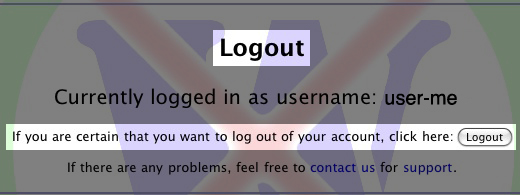 Once you are logged in to your account, merely quitting your browser will log you out at any time. Or, you can explicitly log out of your account by following the Logout link available from the Site Map page (and other links within the site itself). When explicitly logging out, the page displayed to the left will be presented to you.
Once you are logged in to your account, merely quitting your browser will log you out at any time. Or, you can explicitly log out of your account by following the Logout link available from the Site Map page (and other links within the site itself). When explicitly logging out, the page displayed to the left will be presented to you.
Note, following the Logout link does not log you out of your account. Rather, this is just a confirmation page to make certain you want to logout of your account. You must click on the Logout button on this page to fully logout of your account.
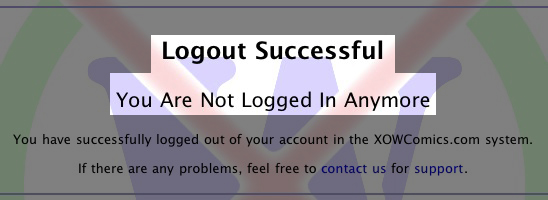 Once you follow the Logout button on the Logout page, your logout will be confirmed by showing the page depicted on the right. This confirms you have fully logged out of your account.
Once you follow the Logout button on the Logout page, your logout will be confirmed by showing the page depicted on the right. This confirms you have fully logged out of your account.
It is recommended that if you use a publicly accessible computer (e.g. in a library or a school computer) to always logout of your account. Follow the logout process by then quitting the browser on the computer. This will clear out any "crumbs" on the computer that would allow a subsequent user of the computer to access your account.
For those that are technically inclined, the mechanism used to handle login and logout of accounts is through session cookies in the browser. The contents of the session cookie are fully encrypted for security reasons by the XOWComics.com site. By using session cookies, merely quitting the browser at any time will clear the session cookies and remove access to the account. Of course, by using cookies, the proper date, time timezone and daylight savings time settings must be set on the computer you are using (else unexpected results may ensue).